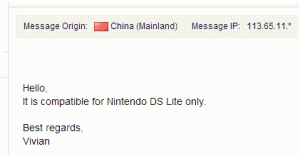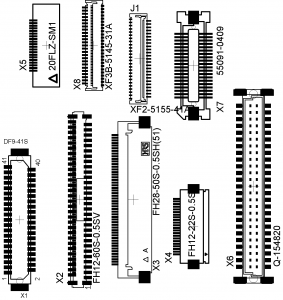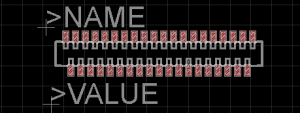After pulling apart a NDSL, I know a lot more!
Tracing out the connections, a lot of the LCD pins have a designator silkscreened on, which is totally awesome. I spent a bit of time tracing as many as I could, and then I internetted what I had. That led me to this amazing page, which has the rest of the pin names, but not a lot else relating to this. Totally rad information on other parts of the NDS and GBA systems, though.
Here’s the full(ish) pinout, according to Nintendo:
___NDS-Lite lower screen/lower backlight (P4)________________________________ 1-VDD-5 6-MOD 11-LD1xx 16-LD1xx 21-LD1xx 26-LD1xx 31-LS 36-GND 2-VDD10 7-GSP 12-LD1xx 17-LD1xx 22-LD1xx 27-LD1xx 32-VSHD 37-COM1 3-VDD5 8-GCK 13-LD1xx 18-GND 23-LD1xx 28-GND 33-GND 38-LEDA1 4-GND 9-LD1xx 14-LD1xx 19-LD1xx 24-LD1xx 29-DCLK 34-xx1? 39-LEDC1 5-VSHD 10-LD1xx 15-LD1xx 20-LD1xx 25-LD1xx 30-SPL 35-REV
That is actually pretty close to the datasheet I’ve been working from. My analysis of where the screens differed was pretty accurate, too, which is cool.
Based on that, here is the NDSL LCD pinout in order, probably, compared to the other one:
| Pin | Nintendo DS Lite LCD | Sharp LQ030B7DD01 |
| 1 | VDD-5 | VDD |
| 2 | VDD-10 | NC |
| 3 | VDD-5 | MOD |
| 4 | GND | SPS |
| 5 | VSHD | CLS |
| 6 | MOD | NC |
| 7 | SPS | VEE |
| 8 | CLS | VCOM |
| 9 | R0 | SPL |
| 10 | R1 | R0 |
| 11 | R2 | R1 |
| 12 | R3 | R2 |
| 13 | R4 | R3 |
| 14 | R5 | R4 |
| 15 | G0 | R5 |
| 16 | G1 | G0 |
| 17 | G2 | G1 |
| 18 | GND | G2 |
| 19 | G3 | G3 |
| 20 | G4 | G4 |
| 21 | G5 | G5 |
| 22 | B0 | B0 |
| 23 | B1 | B1 |
| 24 | B2 | B2 |
| 25 | B3 | B3 |
| 26 | B4 | B4 |
| 27 | B5 | B5 |
| 28 | GND | VSHD |
| 29 | DCLK | DGND |
| 30 | SPL | PS |
| 31 | LP | |
| 32 | VSHD | DCLK |
| 33 | GND | VSHA |
| 34 | V0 | |
| 35 | V1 | |
| 36 | GND | V2 |
| 37 | V3 | |
| 38 | V4 | |
| 39 | AGND |
The signals that don’t directly match the known datasheet are a guess, but usually a pretty good guess (eg. CLS on the datasheet is gate clock, and is in approximately the same pin area as GCK). I’ve gotta go back and check:
- LS
- xx1
- REV
- LEDA1
- LEDC1
- COM1
Figuring out the PCB footprint is also tricky from the component alone, and I made a couple mistakes in my earlier assumptions. Fortunately the PCB gave me a little more information, so this is the Nintendo DS Lite LCD connector. Which both gives me a datasheet, and a 50 cent source for more connectors instead of the Chinese manufacturers that market it specifically for the NDSL and charge $2. EagleCAD has a compatible library model from Omron with the model number “XF2C-3955-41A”.
For the touchscreen connectors, they’re 0.5mm pitch, four contacts. That’s a pretty common sizing, and it’s not even a good idea to use the same connectors. That thing totally disintegrated the first time I looked at it funny. A quick search turns up a decent replacement in both top and bottom contact versions, depending on where I want to mount the connector. Eagle part number “52745-0490” from Molex.