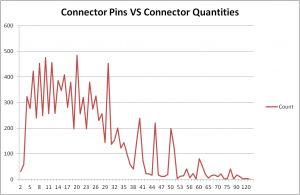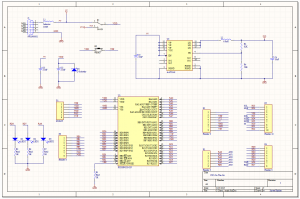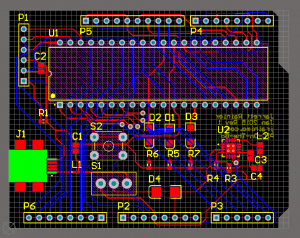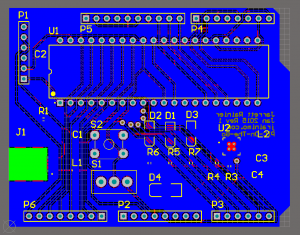I’ve posted here before about my troubles with flexible flat connectors. Well, not directly, but that always seems to be a tangential obstacle in the already perilous minefield of hardware hacking.
Basically, I hate them and I want them to go away.
The answer is, obviously, a breakout board, but I was having trouble finding exactly what I wanted. The system that I was having trouble with is 0.14mm pitch, and an odd number of pins. That means that the connector’s pins are staggered instead of directly across from one another. Slightly unusual, and I couldn’t find an inexpensive breakout board for it.
Over an evening, I started designing a board that should help. The idea is to keep a few of these boards on hand, and if you’re working with an FFC cable with a pitch of 0.14mm, toss an extra cable and a couple connectors onto your next Digikey order. Should run you a couple bucks.
In choosing what kind of connectors I wanted the board to support, I had some decisions to make. Odd or even pins? How many?
I solved those by parsing Digikey’s catalogue:
A general theory is that the more connectors of a certain pin count in the catalogue, the more common it is in the wild. As shown, it’s definitely important to support more than 30 pins. There’s another big spike at each common count, ending at about 51. That settled that.
There was another clever idea involved: the centre of the board is a flat cable connector footprint, with a little bit of a tweak. The middle row of pads correspond to pin 1, and every second pin after that. Depending on whether your connector has an even or odd pin count, you use the outer row of pads that are in-line or staggered, respectively. Those all break out to the pin headers as shown on the silkscreen.
There’s your breakout. If you need your cables connected to the device under test, use two boards, solder female header pins on one, male on the other, and sandwich them together, both connectors on either the inside or the outside as shown.
Obviously this may cause issues with length-matched traces, but you know. Cross your fingers. Worth a shot.
Future goals: Actually draw the traces myself, because the autorouter is terrible. I just wanted to spend as little time on this as possible.
It seems to work fine, though. I’m not trying to get GHz signal through it or anything.
You can get one through dirtypcbs here, or I’ll release the files when I eventually dig them out and make the traces pretty.